|
When playing Link to the Past randomizers, keeping track of multiple locations and every item gets challenging after a while. Having a good Tracker/HUD is almost necessary when starting out. Trackers keep track of everything from items, chest counts, crystals, pendants, to locations of dungeons in the entrance randomizer. Finding information for all of these trackers online is somewhat challenging so I've put together a list of some of the best trackers. Make sure to look at what you need in a tracker as each of them do help different situations better. Without further ado, here are some of my favourite trackers and links on where to find them! EmotrackerBy far my favourite tracker to use, EmoTracker is a downloadable tracker that was designed with streamers in mind. There is a Broadcaster window you can capture to add to your stream, a map in order to keep track of the locations you have gone to and you can pin locations you need to go back to in the future to the Pinned Locations section of the tracker. The tracker also allows you to change between the different modes in the randomizer game so you can easily switch between open, standard or keysanity logic. EmoTracker will be integrated for other randomizer games in the future so it is by far my most recommended tracker. Click here to join the Discord to get this tracker Zarby's trackerZarby's tracker was my first tracker and still what I use to this day. Zarby's Tracker is a downloadable tracker that you use on your computer to select the items you have picked up. It is a very simple tracker that does not have chest counts in the dungeons unless you know how to customize it. It uses a few different Icon sets you can choose from and you can chose to set your background colour etc in order to match your stream. This HUD is completely customizable as well so feel free to add and remove whatever you need to make it useful for you. Click here to get Zarby's Tracker CrossProduct's TrackerCrossproduct's Tracker is amazing for beginners. It has a built in map that will highlight places you can go based on the items you have selected in the tracker. This makes it really handy to use if you are unfamiliar with the game as you are able to quickly look over at the map to see where you have missed. I should note that Cross's tracker is a web based program so it must be used in a browser which can be difficult for some people to get to show up on their stream. Click here to download Crossproduct's tracker. PUG HUD TrackerPUGHUD which was created by deathFouton on Twitch.tv is another downloadable and customizable HUD for the LttP Randomizer. This adds a couple more items to the tracker like Heart Pieces, Full Heart Containers and 1/2 Magic. The tracker is visually appealing using the in actual graphics of the items when they are picked up as opposed to the way they look in the menu. PUGHUD can be downloaded here. Entrance Randomizer TrackerCreated by Orphis, this tracker is a godsend for trying to remember where all the entrances are in the entrance randomizer. You can assign each entrance with where it leads to and mark any useless doors so you can keep track of where you need to go. It really is a must have when doing the entrance randomizer! Entrance Randomizer Tracker can be downloaded here. I thank you very much for taking the time to look over this guide. Please leave any questions or comments below if you think I have missed anything or if you have a suggestion for another guide.
9 Comments
-
4/28/2018 07:05:36 am
Why do I have to join a discord to download your 'recommended' tracker? Are you really that hard up and desperate for attention that your going to force me to chat with you?
Reply
Sakura
4/29/2018 07:54:10 am
Hey! I'm glad you asked!
Reply
The Link's dead Jim
5/15/2018 10:29:59 pm
Emotracker Discord link is dead.
Reply
Tray
8/19/2018 06:00:07 pm
i cant find a seperate map tracker for alttp that can be downloaded... any ideas?
Reply
Young Link
1/9/2019 01:08:29 pm
oof
Reply
John H.
4/25/2023 09:33:29 am
Big oof
psxmicha
8/26/2018 05:05:54 pm
does the emotracker have sram trace? I don't participate in any races, so sram trace would be really helpful for me
Reply
eudaimonistic
3/26/2019 07:36:01 am
This is a slightly controversial subject due to how racing works on SRL. It was just recently approved for autotracking outside of SRL races that don't state it in the goal. I actually am not sure if uses SRAM trace specifically, but there is now a functional and supported autotracker through EmoTracker.
Reply
Megatomplays
9/13/2018 12:32:41 am
Thanks for posting these! I am using emotracker rn and it is really good!
Reply
Leave a Reply. |
AuthorThis is me ^ Archives
November 2022
Categories
All
|
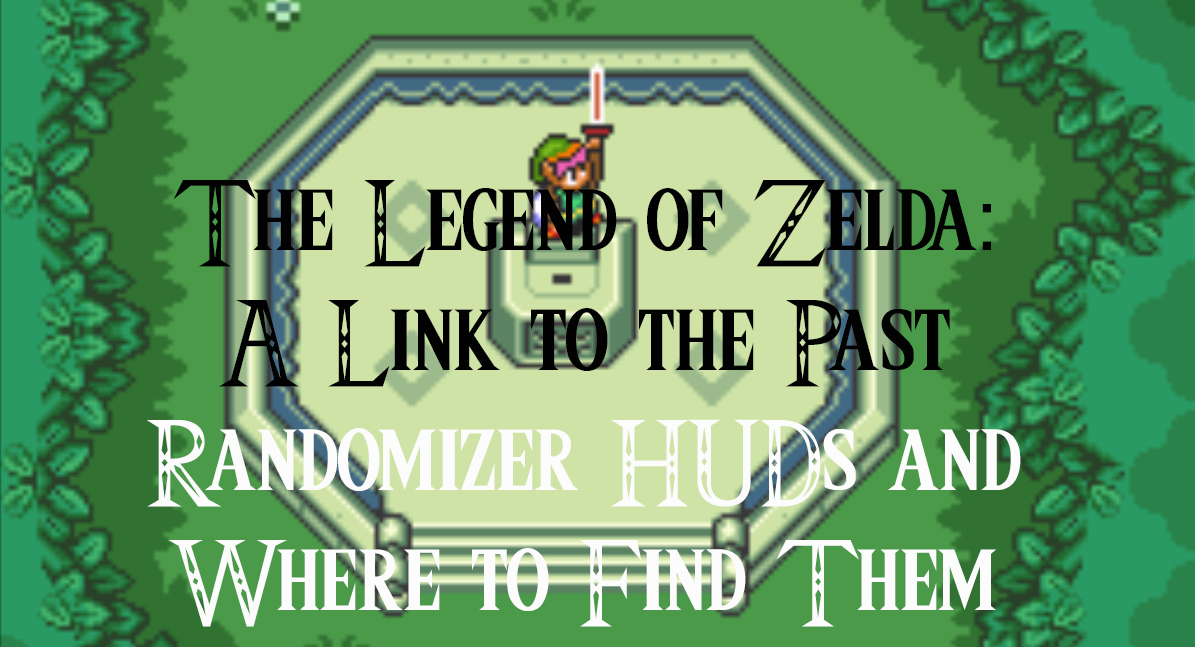


 RSS Feed
RSS Feed
